Linux vs. Ubuntu
What's the Difference?
Linux and Ubuntu are both operating systems based on the Linux kernel, but they have some key differences. Linux is a more general term that refers to the open-source kernel, which can be customized and used to create various distributions. On the other hand, Ubuntu is a specific Linux distribution that is known for its user-friendly interface and ease of use. While Linux offers more flexibility and customization options, Ubuntu focuses on providing a polished and user-friendly experience out of the box. Additionally, Ubuntu has a larger community and support system, making it a popular choice for beginners and those looking for a hassle-free Linux experience.
Comparison
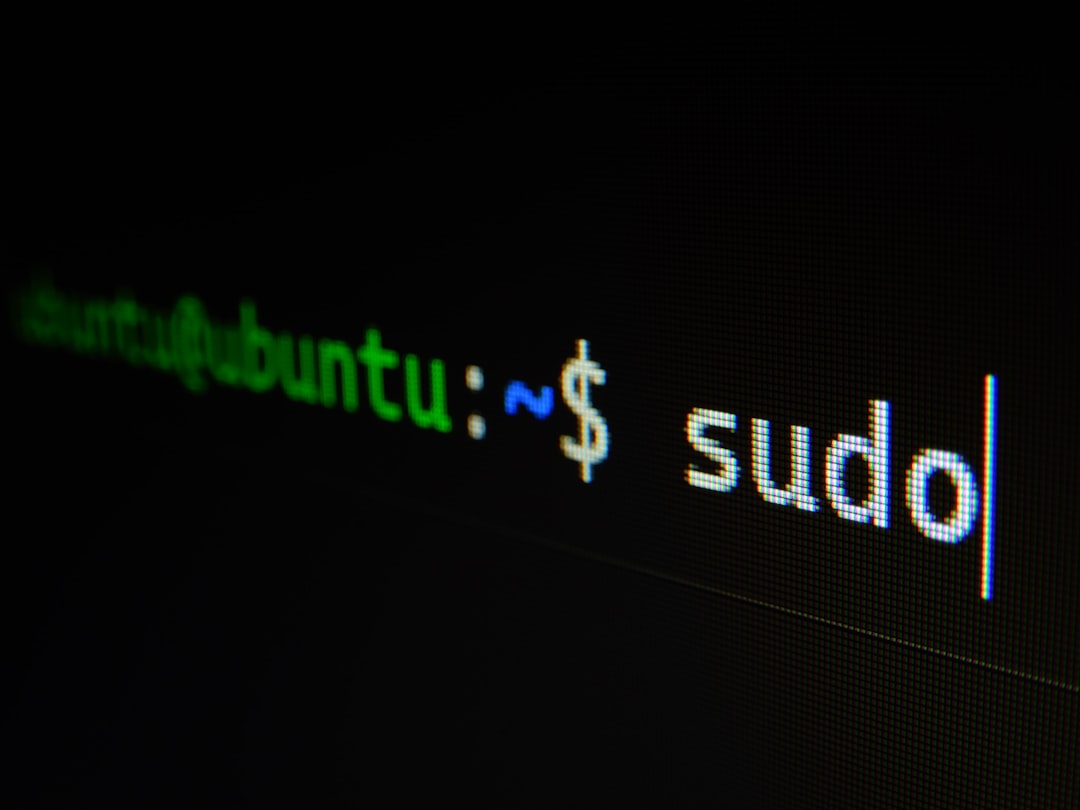
| Attribute | Linux | Ubuntu |
|---|---|---|
| Operating System | Yes | Yes |
| Kernel | Linux Kernel | Linux Kernel |
| Distribution | Various distributions available | Specific distribution based on Debian |
| Open Source | Yes | Yes |
| Community | Large and diverse community | Large and active community |
| Package Manager | Various package managers available (e.g., apt, yum) | APT (Advanced Package Tool) |
| Default Desktop Environment | Depends on the distribution | GNOME |
| Release Cycle | Varies depending on the distribution | Regular releases every 6 months (LTS versions every 2 years) |
| Commercial Support | Available from various vendors | Available from Canonical |
| Target Audience | Wide range of users, including developers and enterprise | General desktop users, developers, and enterprise |
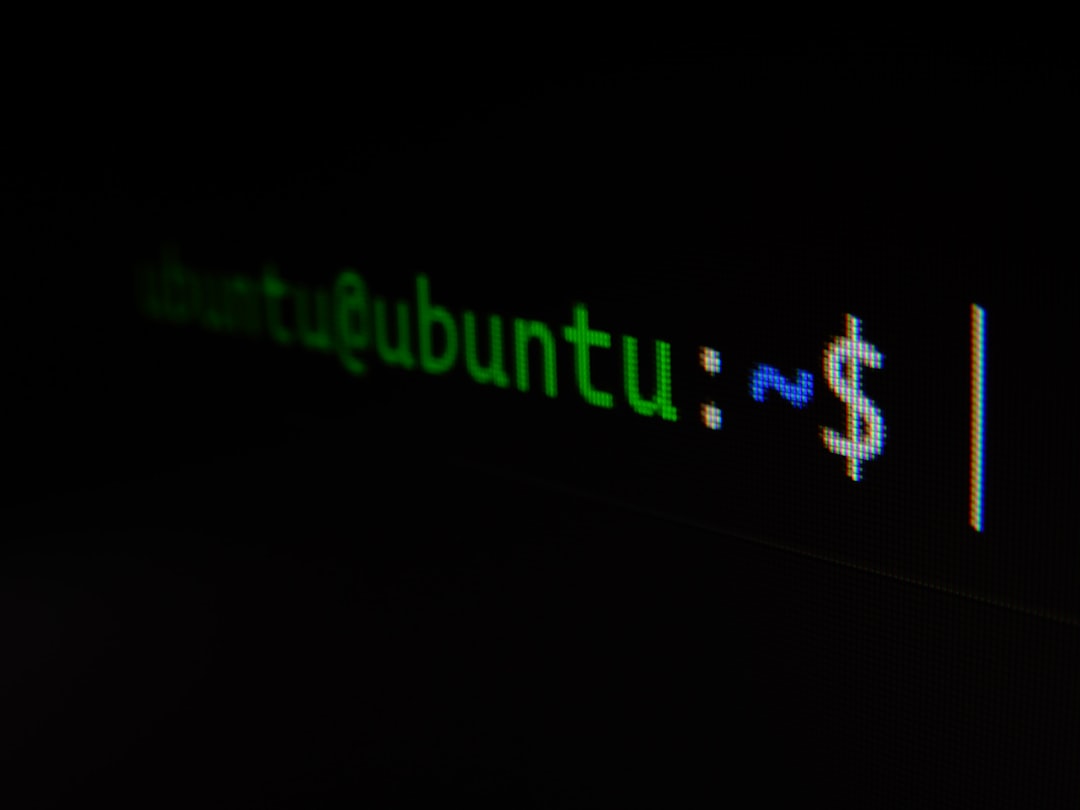
Further Detail
Introduction
Linux and Ubuntu are two popular operating systems that have gained significant traction in the tech community. While Linux is the kernel that powers various distributions, Ubuntu is one of the most widely used Linux distributions. In this article, we will explore and compare the attributes of Linux and Ubuntu, highlighting their similarities and differences.
1. User Interface
Both Linux and Ubuntu offer a range of user interfaces to cater to different user preferences. Linux provides a high level of customization, allowing users to choose from various desktop environments such as GNOME, KDE, Xfce, and more. Ubuntu, on the other hand, primarily uses the GNOME desktop environment, providing a clean and intuitive interface. It focuses on simplicity and ease of use, making it an excellent choice for beginners.
Additionally, Ubuntu offers a unique feature called Unity, which was the default desktop environment until version 17.10. Unity provided a unified interface across different devices, including desktops, laptops, and tablets. However, starting from version 17.10, Ubuntu switched back to GNOME as the default desktop environment.
2. Software Availability
One of the significant advantages of Linux and Ubuntu is the vast availability of software. Linux, being an open-source platform, has a massive community of developers who contribute to creating and maintaining software packages. This results in a wide range of applications and tools available for users to install and use.
Ubuntu, as a Linux distribution, benefits from this extensive software ecosystem. It has its own software center, known as the Ubuntu Software Center, which provides a user-friendly interface for discovering and installing applications. Additionally, Ubuntu has a vast repository of software packages, ensuring that users have access to a wide variety of applications for different purposes.
Moreover, Ubuntu has a strong focus on stability and security, ensuring that the software available in its repositories undergoes rigorous testing and verification before being made available to users. This helps in maintaining a reliable and secure software ecosystem.
3. Package Management
Package management is a crucial aspect of any operating system, and both Linux and Ubuntu excel in this area. Linux distributions typically use package managers to handle software installation, updates, and removal. These package managers provide a convenient way to manage software dependencies and ensure system stability.
Ubuntu utilizes the Advanced Packaging Tool (APT) as its package management system. APT simplifies the process of installing, updating, and removing software packages by handling dependencies automatically. It also provides a command-line interface, apt, which allows users to perform package management tasks efficiently.
Furthermore, Ubuntu introduced the Snap package format, which is a universal package format that works across different Linux distributions. Snaps are self-contained and include all the necessary dependencies, making it easier to distribute and install software on Ubuntu and other Linux distributions that support snaps.
4. Community and Support
Both Linux and Ubuntu have vibrant communities that contribute to their development and provide support to users. Linux, being an open-source project, has a vast community of developers, enthusiasts, and contributors who actively work on improving the kernel and creating new distributions.
Ubuntu, as one of the most popular Linux distributions, has a large and active community. It offers extensive documentation, forums, and support channels where users can seek help and share their experiences. Additionally, Ubuntu has a release cycle of every six months, ensuring regular updates and bug fixes.
Moreover, Ubuntu benefits from the larger Linux community, which means that users can find support and resources not only specific to Ubuntu but also applicable to other Linux distributions. This strong community support ensures that users can find solutions to their problems and stay up to date with the latest developments in the Linux ecosystem.
5. System Requirements
System requirements play a crucial role in determining the performance and usability of an operating system. Linux, being highly customizable, can be tailored to run on a wide range of hardware configurations, from low-end devices to high-performance servers. This flexibility makes Linux suitable for various use cases.
Ubuntu, as a Linux distribution, has relatively modest system requirements, making it accessible to a broad user base. The minimum requirements for Ubuntu include a 2 GHz dual-core processor, 4 GB of RAM, and 25 GB of storage. These requirements ensure that Ubuntu can run smoothly on most modern hardware, providing a responsive and efficient user experience.
Furthermore, Ubuntu offers different flavors, such as Xubuntu and Lubuntu, which are specifically designed for lower-end hardware or users who prefer lightweight desktop environments. These flavors provide a more optimized experience for devices with limited resources.
Conclusion
In conclusion, Linux and Ubuntu share many attributes while also offering unique features. Both provide a range of user interfaces, have extensive software availability, offer robust package management systems, benefit from active communities, and have adaptable system requirements. However, Ubuntu, as a Linux distribution, focuses on simplicity and ease of use, making it an excellent choice for beginners. On the other hand, Linux provides a high level of customization and flexibility, catering to advanced users and specific use cases. Ultimately, the choice between Linux and Ubuntu depends on individual preferences, requirements, and familiarity with the Linux ecosystem.
Comparisons may contain inaccurate information about people, places, or facts. Please report any issues.